The perfect companion for this essential tool in your digital photo kitbag, guiding you through how to use Lightroom (from the Adobe Creative Suite) to edit, enhance, organize, share, and store your photos.
Nick Vandome Poradie kníh




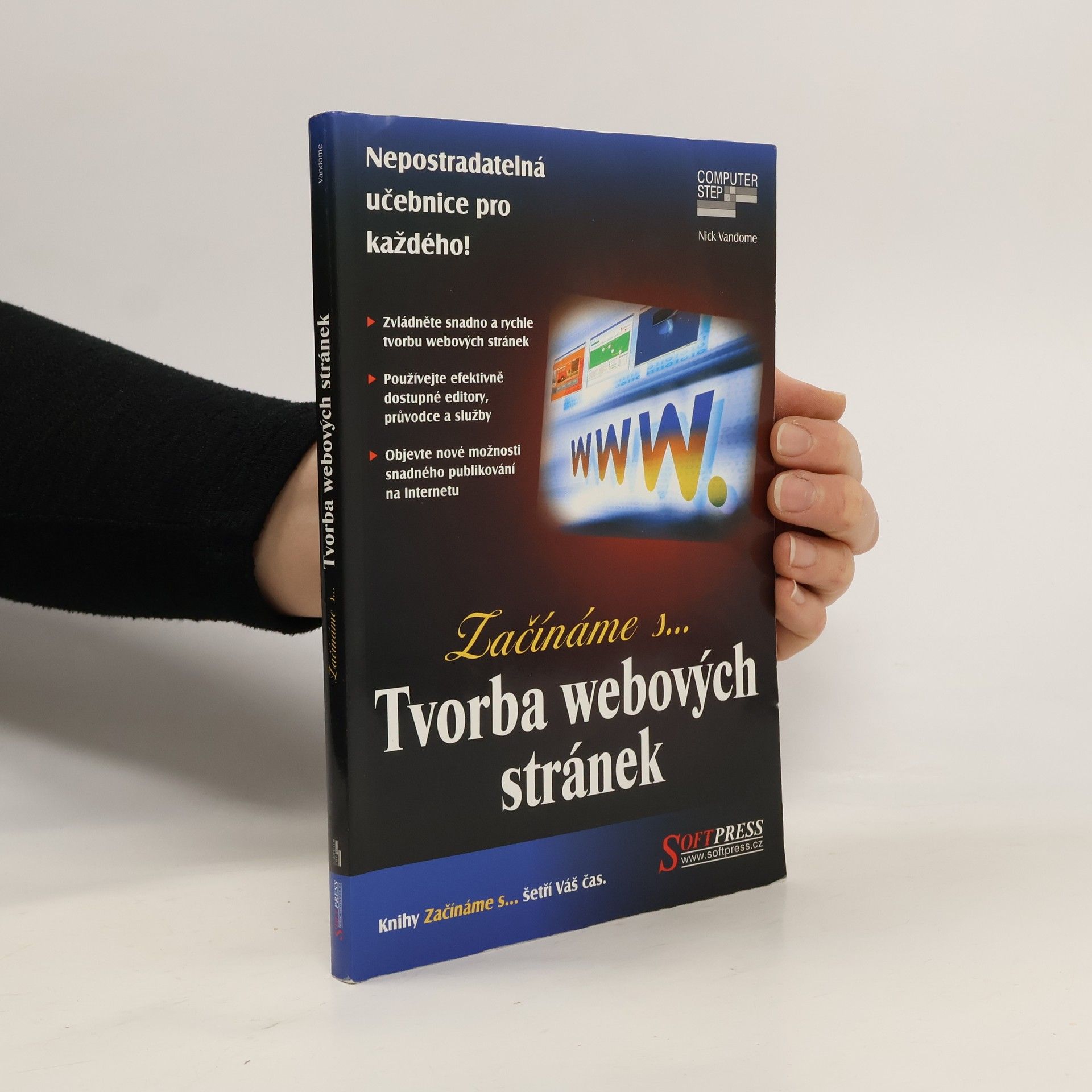
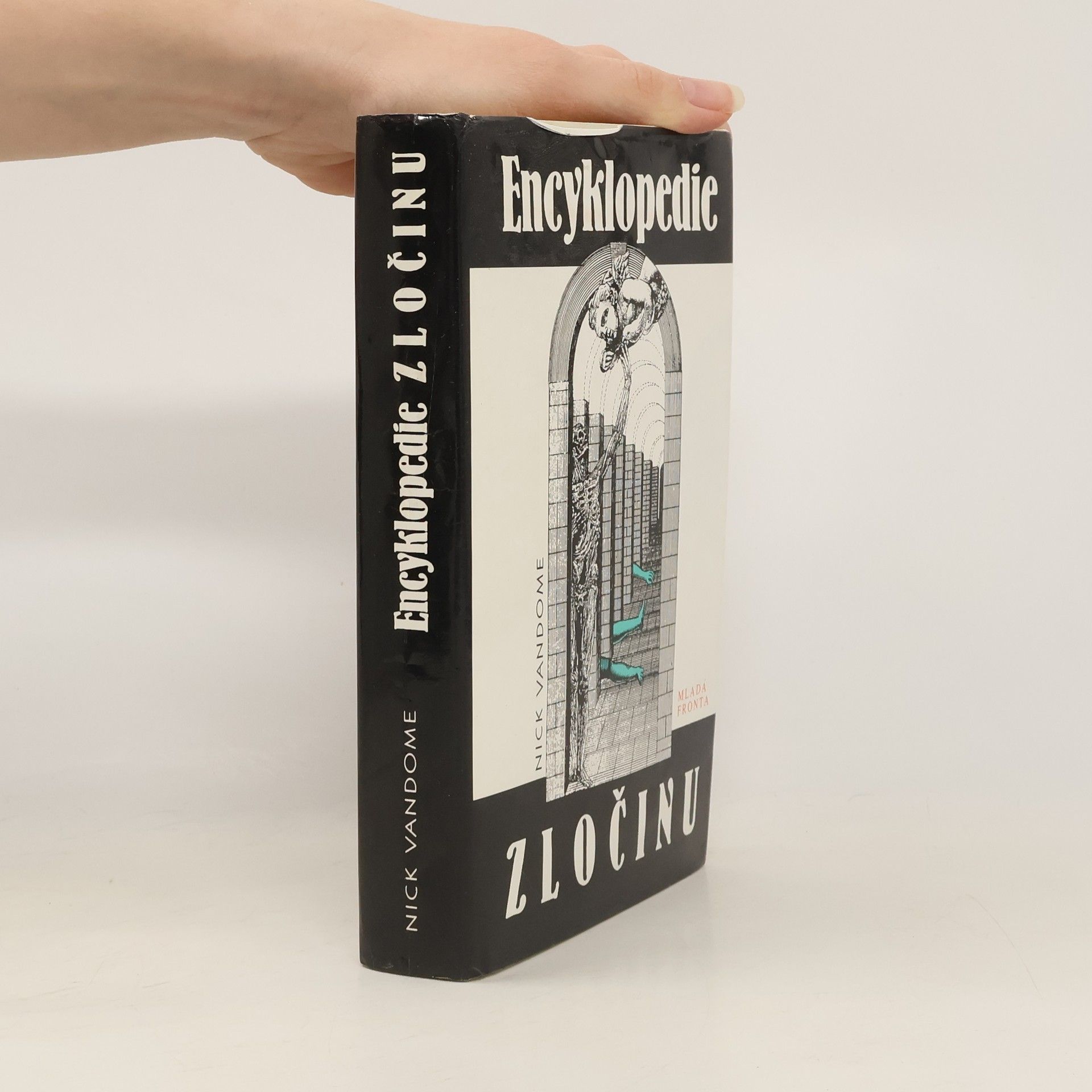
- 2024
- 2023
macOS in easy steps
- 192 stránok
- 7 hodin čítania
macOS in easy steps is perfect for those wanting to quickly get a grasp of the macOS operating system. Illustrated using macOS Ventura. macOS in easy steps is the latest edition of this acclaimed guide that'll help you get more from your Mac. It covers: Getting around a Mac, iMac or MacBook, and setting it up to suit the way you work. Apps to help with everyday tasks and for entertainment and communication. Backing up, security and maintenance. Key new features in the latest version - macOS Ventura. Ideal for newcomers to the stylish world of Apple Macs and for those seeking to get more from their Mac computer.
- 2023
Windows 11 Tips, Tricks & Shortcuts in easy steps provides over 100 tips, tricks and keyboard shortcuts to help you save time and use your Windows 11 PC more efficiently. If you've already mastered the basics of Windows 11 but want to know all those little time-saving tricks to speed up your work, this book is for you! A great investment for all Windows 11 users.
- 2022
London by Smartphone is a city guidebook for the digital age, offering unique insight into the city and giving you the chance to put your smartphone to excellent use as your traveling companion! London by Smartphone concentrates on photo locations for capturing iconic shots of the most famous sights in the city, and also some less well-known locations that nevertheless offer excellent photographic opportunities. The second main element of the book details walks around the city, that can easily be incorporated into any city break. Each photo spot has clear what3words references for getting to the required location and where to stand when you get there. It also provides background information about the photo subjects, lists nearby refreshments options and other notable attractions in the vicinity. The nearest tube station to each location is also provided. The top photo sights The hidden sights show a different side to the city, and these The walks covered in the book (complete with distances and estimated number of steps) Getting the best out of a smartphone camera is also looked at, so you can take the best photos possible, feel confident using your smartphone camera, and concentrate all your attention on the photo subjects.
- 2022
Laptops for Seniors in easy steps
- 192 stránok
- 7 hodin čítania
Laptops are an excellent option for they can be used anywhere, and with wireless technology, to surf the web and to keep in touch. This 8th edition of Laptops for Seniors in easy steps will help you get started and then show you how to get more from Windows 11: Even shows how to avoid ergonomic injuries while using your laptop so that you can enjoy your new laptop for a long time!
- 2022
Edinburgh by Smartphone concentrates on photo locations for capturing iconic shots of the most famous sights in the city, and also some less well-known locations that nevertheless offer excellent photographic opportunities. The second main element of the book details walks around the city that can easily be incorporated into any city break
- 2022
Get up and running quickly with your new Android Phone. Illustrated using Android version 13.
- 2021
"Microsoft (MS) Teams has emerged as one of the most powerful and flexible tools for linking workers in an organization, whether they are in an office environment or working remotely. But at first sight, MS Teams can seem somewhat daunting. Microsoft Teams in easy steps is the perfect guide to understanding Teams and becoming a fully-integrated team player. It looks at all of areas of using Teams, including: MS Teams interface ; creating and joining teams an then arranging meetings ; Using chat and video to communicate with individuals and groups ; Using Channels and adding apps to expand the functionality of MS Teams ; Sharing documents for a full real-time team collaboration ; Expanding the knowledge base of your organization with customized Wikis."-- Back cover
- 2021
macOS Monterey in easy steps
- 192 stránok
- 7 hodin čítania
macOS in easy steps is updated for the forthcoming macOS version 12, due Autumn/Fall 2021. It is a concise guide that'll get you up and running in no time, and then it'll take you through the key features to help you use your Mac to do more. It covers:Multi-Touch navigation options for getting around in macOS.Working with and managing your ......
- 2021
Windows 10 in easy steps, 6th edition is updated for the forthcoming Windows 10 Autumn/Fall 2021 (21H2) release, and provides full-color and comprehensive coverage of the latest Windows operating system and shows how to get the most out of it, whether you are using a desktop computer or a mobile device. It details the new features and shows how these integrate with the more traditional elements of the operating system, including:Upgrading to Windows 10 and personalizing it for your needs.Getting to grips with the Windows 10 interface, navigating with the Start menu, the Start button, and the Taskbar.Customizing the live tiles feature, so that you can create your own look and feel.Accessing and downloading apps, and how to work with them and organize them.Working with files and folders, and using OneDrive for free storage and sharing files.Using Cortana, the Personal Digital Assistant, to search your computer or the web or to perform actions like opening apps or documents.Getting online with the web browser, Microsoft Edge, and keeping in touch by email and Skype.Perfecting photos, viewing movies, and playing music and games.Windows 10 is one of the most significant upgrades in Microsoft's history and Windows 10 in easy steps, 6th edition is ideal for newbies and for those wanting to quickly grasp the essentials in the 21H2 update.